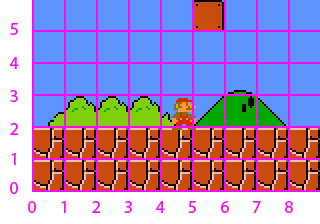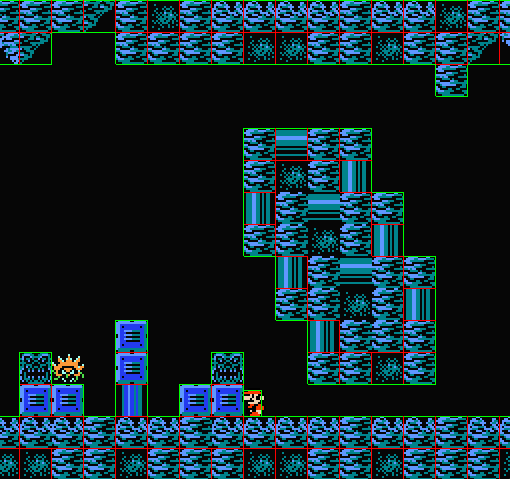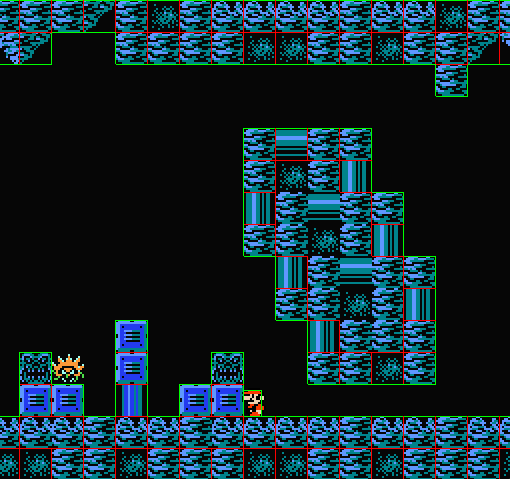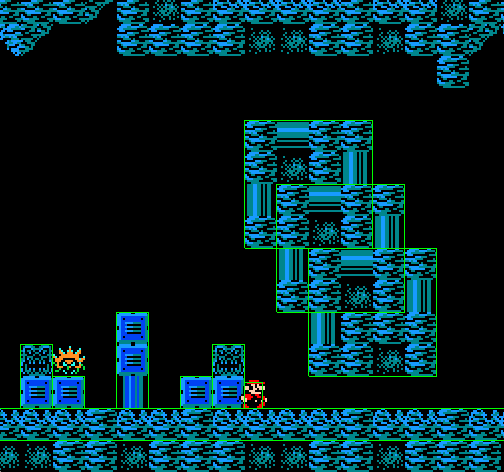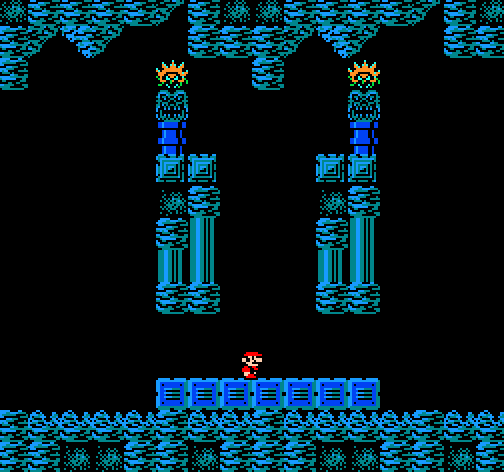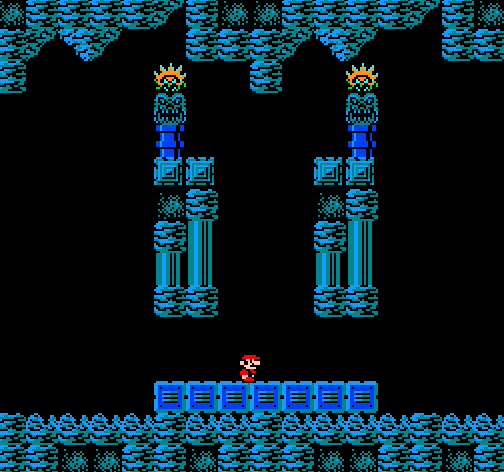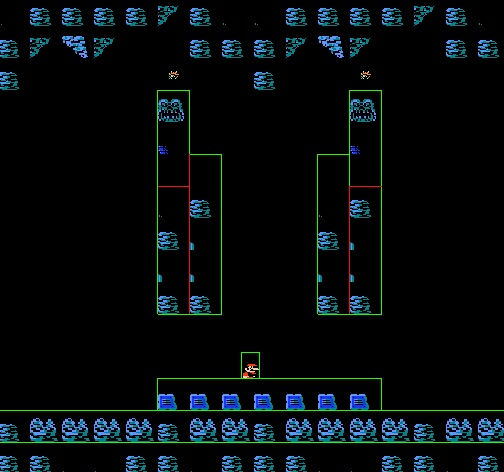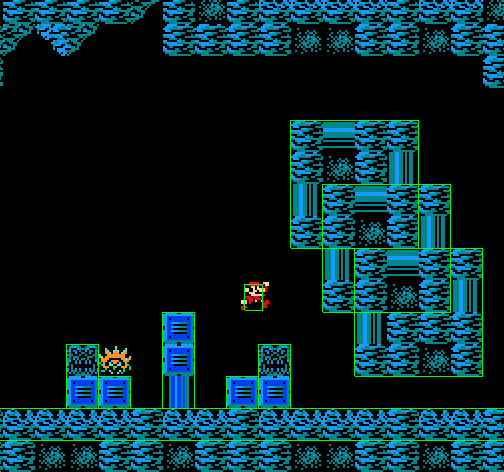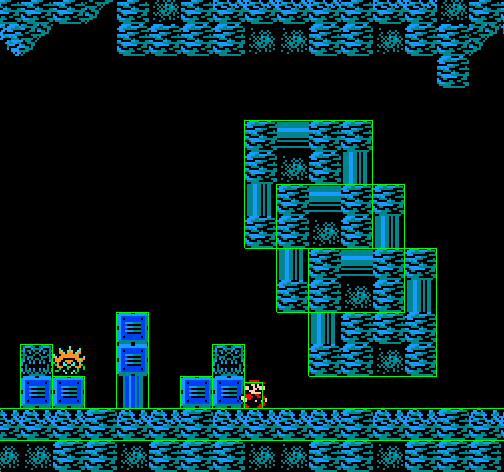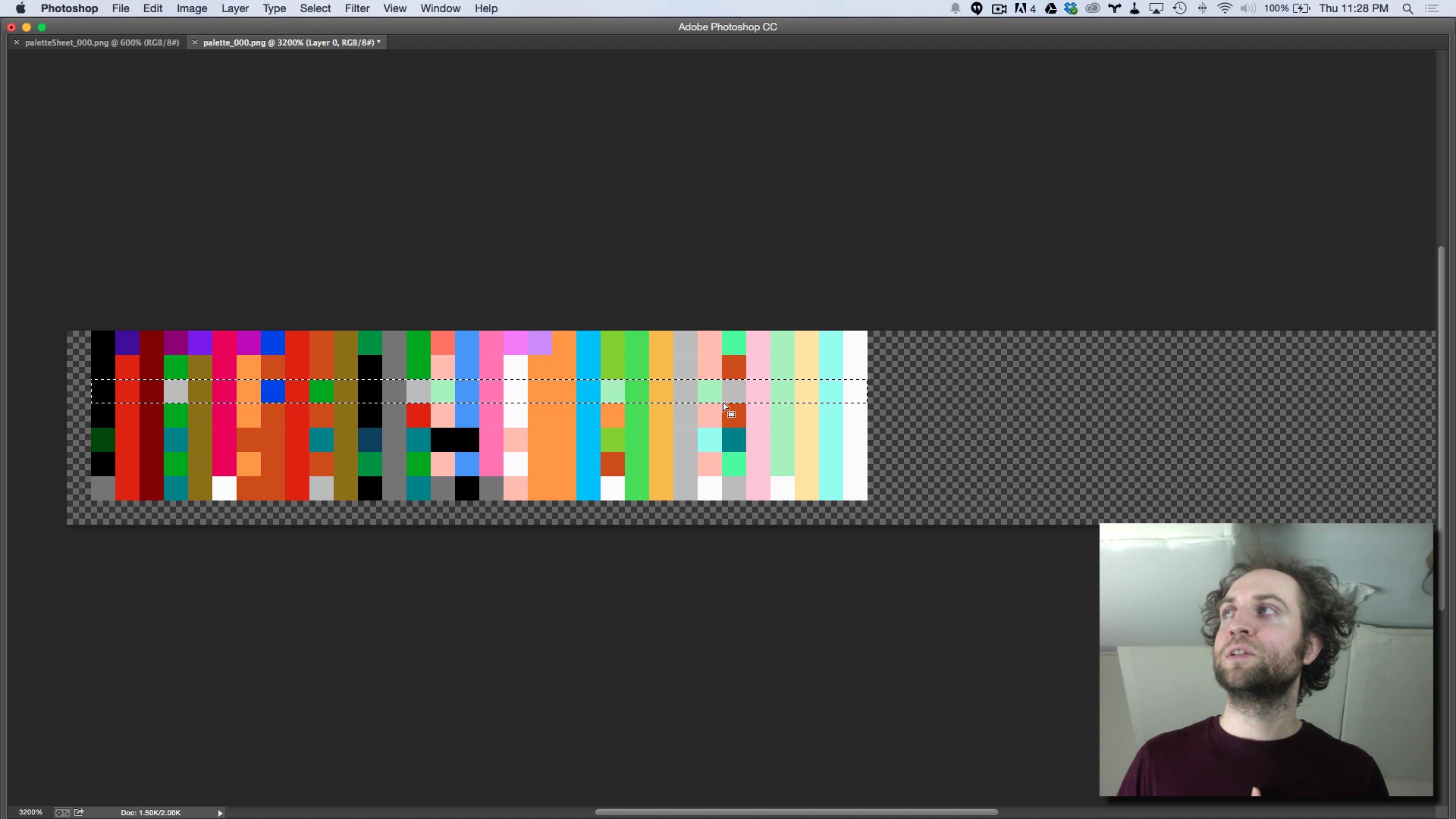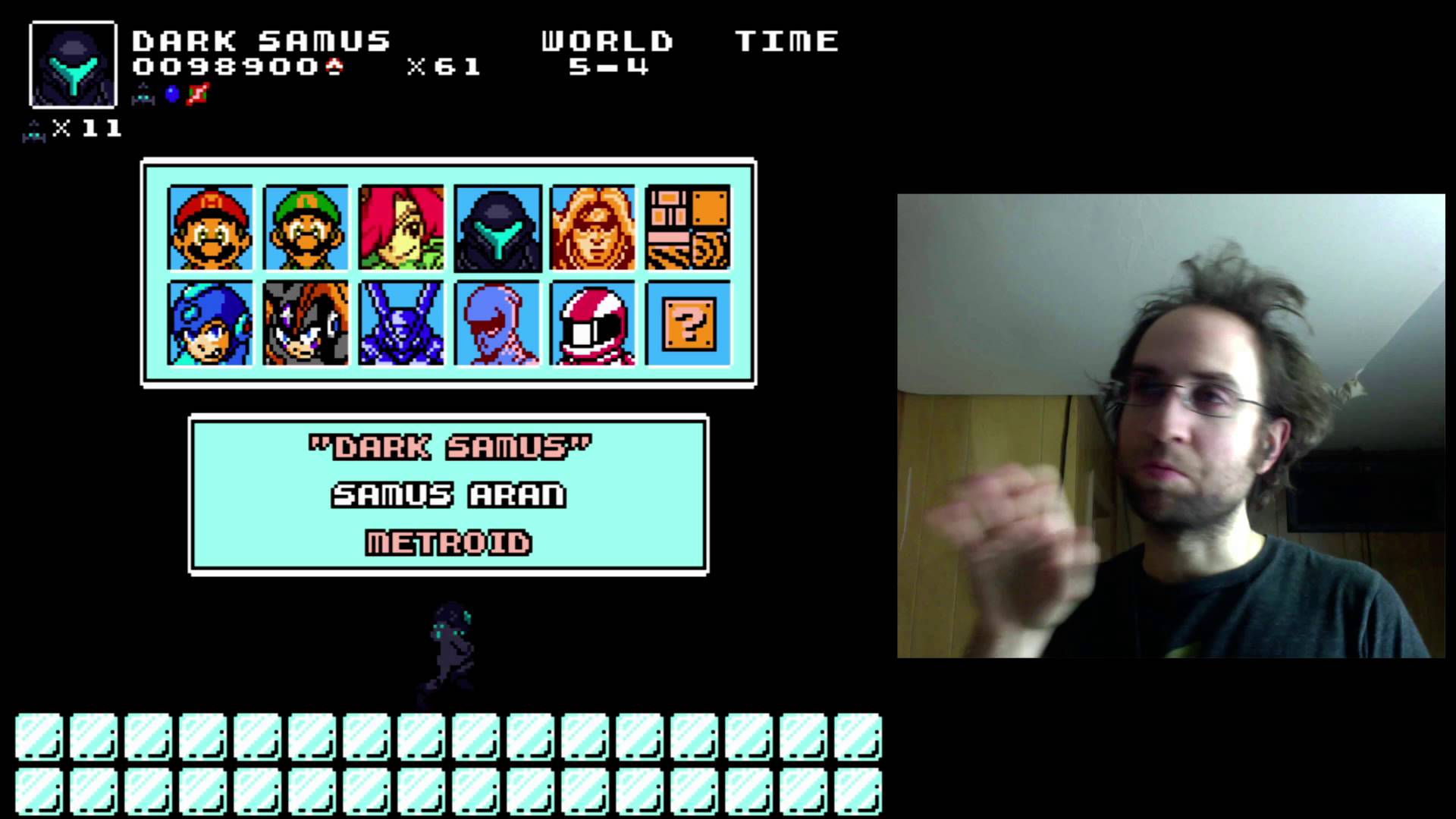When making a game, one thing you have to decide early on is what you will use as units. Having a game unit allows you to consistently express things like distances and speeds. Below, you can see the units I use for Super Retro Crossover. Since the world is split up into tiles, 1 unit is equal to 1 tile (16 pixels).
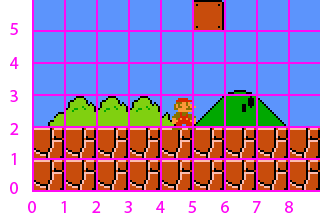
Having a unit that makes sense and is easy to wrap your head around is important. For example, if I tell you that Mario’s max walk speed is 5.625 game units per second, can you imagine how fast that will be in your head? With the units I’ve chosen, it’s pretty easy. He’ll move past about 5 and a half tiles every second.
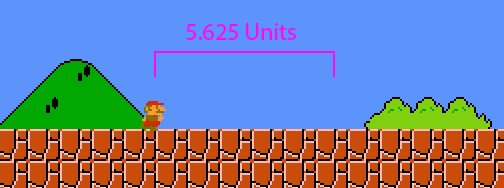
Units shouldn’t always have a direct relation to pixels though. For example, one unit is equal to 16 pixels now, but if I wanted more detailed graphics, one unit might equal 32 pixels or 64 pixels. It’s generally a good idea to think of rendering as separate from the rest of the game engine.
I’m telling you all of these things because I did them wrong in Super Mario Bros. Crossover. In that game, one unit was equal to half a pixel. Look how much more confusing this is!
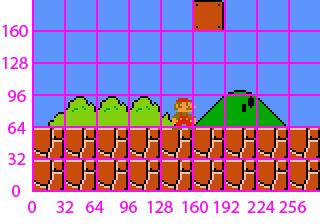
In this case, Mario’s walk speed would be 180 game units per second. That’s a lot harder to visualize in your head. The point is, keep your game units simple and intuitive!